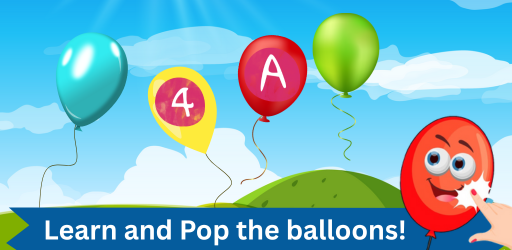Download Blackboard's Mobile Learning Solution for Students
In today’s fast-paced world, staying connected and up-to-date with coursework is essential for students. With Blackboard’s mobile solution, students can access their courses, track records of their grades, view updates, submit assignments, and stay informed about everything related to course events, all from the convenience of their smartphones. Instructors can also benefit from this app by managing course content, grading assignments, and interacting with students through course announcements and discussion boards. In this article, we will explore the features and benefits of the Blackboard application and how it simplifies the learning experience for both students and instructors.





1. Introduction to Blackboard’s Mobile Solution
Blackboard’s mobile solution is a powerful educational learning app that brings the entire learning experience to the palms of students and instructors’ hands. It is a collaborative tool between the app software and an institution’s Blackboard Learn server. The app provides smooth access to course materials, assignments, grades, and more, allowing students to stay connected with their educational journey anytime, anywhere.
2. Features for Students
View Course Updates
One of the vital features of the Blackboard Learn App is the ability to view updates on your courses and content. Whether it’s a new lecture, an announcement from your instructor, or a change in due dates for exams, quizzes, or any task, the app keeps you informed about all the essential course updates. This ensures you never miss any updates or information and stay on top of your coursework.
Get Notifications
The app’s notification feature allows instant alerts on course events and changes. Whether it’s a new task or assignment, a discussion board post, or a grade update, the app ensures you are always in the loop. Notifications can be customized based on your preferences, allowing you to stay informed without feeling overwhelmed.
Take Assignments and Tests
Gone are the days of lugging around heavy textbooks and notebooks. With Blackboard’s mobile solution, you can take assignments and tests directly from your smartphone or tablet. The app provides a user-friendly interface for submitting your work, ensuring a seamless and efficient workflow. You can even attach files, add comments, and track your progress from the app.
View Grades on the Blackboard App
Keeping track of your grades is crucial for academic success. The app lets you easily view your grades for courses, assignments, and tests. The app provides a comprehensive overview of your academic performance, allowing you to identify areas of improvement and celebrate your achievements. This feature helps you stay motivated and engaged throughout your educational journey.
Many More on Blackboard App for Student
In addition to the above features, the Blackboard app for students offers a range of other functionalities to enhance or upscale the learning experience. You can access course materials, participate in discussions, collaborate with classmates, and engage with content, all from the convenience of your mobile device. The app is designed to make learning more accessible, interactive, and engaging for every grade student.
3. Features for Instructors
Manage Course Tasks and Assessments
For instructors, Blackboard’s mobile solution provides a comprehensive suite of tools to manage course content and assessments. You can easily upload and organize course materials, create assignments and tests, and set due dates. The app allows for seamless integration with Blackboard Learn, ensuring that all changes made through the app are also reflected in the desktop version.
Get Alerts on Submissions Ready for Grading
Grading can be a time-consuming task for instructors. However, with the app’s alert feature, you can receive notifications when student submissions are ready for grading. This saves valuable time and ensures that you never miss a submission. You can then access and grade assignments directly from your mobile device, providing timely feedback to your students.
Mark Assignments
Gone are the days of carrying around stacks of papers to mark. Blackboard’s mobile solution allows instructors to mark assignments directly from the app. You can provide feedback, assign grades, and track student progress all in one place. This feature streamlines the grading process, making it more efficient and convenient for instructors.
Send Course Announcements
Communication is the key in any educational setting. With the app, instructors can send course announcements to all students enrolled. This ensures that important information reaches every student, keeping them informed and connected. Announcements can be personalized, scheduled, and even include attachments, ensuring effective communication with students.
Create Discussion Board Threads and Reply to Comments
Discussion boards are a valuable tool for fostering student engagement and collaboration. With Blackboard’s mobile app, instructors can create discussion board threads and reply to student comments directly from the app. This feature promotes active learning, encourages peer interaction, and provides a platform for meaningful academic discussions.
Many More on Blackboard App for Instructor
In addition to the above features, Blackboard’s mobile solution offers a range of other functionalities to enhance the teaching experience. Instructors can access course analytics, track student progress, and generate reports to gain insights into student performance. The app also supports integration with popular learning management systems and allows for seamless collaboration with colleagues.
4. Feedback and Improvements
Blackboard values user feedback and constantly strives to improve its mobile app. Users can provide feedback directly through the app, helping the company identify areas for improvement and implement necessary changes. This commitment to continuous improvement ensures that the app meets the evolving needs of students and instructors, providing an optimal learning experience.
5. Compatibility and Limitations
Blackboard’s mobile solution requires access to an institution’s Blackboard Learn server and must be enabled by the institution. While the app offers a wide range of features and functionality, its availability may be limited if an institution has not updated the appropriate software. It is vital to ensure that your institution supports the use of the app before downloading or using it.
6. User Reviews and Ratings of the Blackboard App
Blackboard’s learning solution has received positive user feedback, with an average rating of 4.6 out of 5 on the app store. Many users appreciate the user-friendly interface and ease of navigation. However, some users have expressed concerns about the app’s user interface and navigation, suggesting improvements to make it more intuitive and streamlined.
One user states, “The app is very user-friendly and easy to navigate. It simplifies my experience with Blackboard, and I can’t believe I went without it for so long.” Another user expresses frustration with the app’s User interface, saying, “The UI/UX of this app is abysmal, unpleasant to look at, extremely difficult to navigate. Blackboard app for kids needs to improve the user interface to enhance the overall user experience.”
7. Privacy and Data Handling
Blackboard’s mobile solution follows strict privacy practices to ensure the security of user data. The app’s privacy policy outlines how data is collected, handled, and linked to user identities. Data linked to users may include contact information, user-generated content, and usage data. However, Blackboard ensures data is handled responsibly and follows applicable privacy laws and regulations.
10. Conclusion
In a nutshell Blackboard’s mobile solution revolutionizes how students and instructors interact with course materials, assignments, and grades. The app provides a convenient and accessible platform for learning on the go, ensuring that students never miss important updates and deadlines. Instructors can manage course content, grade assignments, and engage with students, promoting a collaborative and engaging learning environment. With regular updates and a commitment to user feedback, Blackboard continues to enhance its mobile app, providing a seamless learning experience for all. Without further let’s download the Blackboard Learn app and start interactive learning, folks
Supported Devices: The Blackboard learning App for Students is supported by almost all Android and iOS devices.
Android:
All major Google Android Phones and Tablets support the Blackboard learning App. Compatibility is given below:
-Google Pixel
-Samsung
-OnePlus
-Nokia
-Huawei
-Sony
-Xiaomi
-Motorola
-Vivo
-LG
-Infinix
-Oppo
-Realme
-Asus
-Nothing Phone
iOS:
The Blackboard App for iOs devices supported compatibility is given below:
iPhone
Requires iOS 13.0 or later.
iPad
Requires iPadOS 13.0 or later.
iPod touch
Requires iOS 13.0 or later.