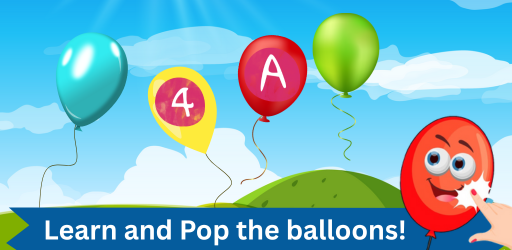Best Educational Apps & Websites Useful for Middle School Students
Following are the best that we considered being most helpful for students. We wisely selected that are both iOS & Android compatible:
#1. Kahoot!
It integrates collective participation and gamification since it allows you to create quizzes and questionnaires on any topic or subject. Answering questions correctly grants points, as well as doing it at a higher speed than the rest of the participants. The winner is the one who accumulates the highest number of points at the end of the questionnaire.
-> Available for both Android and iOS users for free.
#2. AnswerKeyFinder
AnswerKeyFinder helps you to find free answer keys online with PDF 24/7. It includes MCQs, Worksheet answers, PDFs, and much more.
AnswerKeyFinder can also be used as an online guide with answers that can be accessed from any device at any time they want.
-> Freely available for all types of users
#3. GoNoodle
It contains more than 300 educational videos for children with different purposes. Some examples? Sing, dance, relax, count to 100, tutorials … It is certified as safe for use by children thanks to its absence of advertisements and purchases that could interfere with their experience.
-> Available for Android users for free.

Mental Math App for Kids
The mental math games are all about the ability of thinking and solving a problem in your head. It builds that critical thinking in a child’s mind and makes him able to deduce solutions to different problems.
#4. Kids AZ
It offers various resources with which it is possible to learn while having fun, such as books, exercises, videos, and interactive activities. Solving the materials in the application correctly helps to earn points and levels, and all the work done can be shared.
-> Available for free for both Android and iOS users.
#5. Skedio
With this tool, you can make vector drawings starting from scratch, or update an existing one, thanks to its wide range of editing tools and usage options. When it comes to designing, you have an unlimited canvas that can be scrolled with your fingers or by using the stylus. The final result is shared in various formats, including PNG.
-> Available for Android users for free.
#6. Rosetta Stone Kids
Made in collaboration with Disney, the application helps students with vocabulary and pronunciation in English. Designed for Early Childhood Education (from 3 to 6 years old), although it is also suitable as reinforcement in Primary, it works with them the letters, the numbers, and, once this first stage, the complete words.
-> Available for free for both Android and iOS users.
#7. Casio EDU+
The CASIO ClassPad CP400 calculator in its mobile version allows you to perform all kinds of complex operations without an Internet connection and through the mobile screen. It can be downloaded for free and limited to basic calculations, graphs, and statistics or in its payment model that includes advanced functions such as spreadsheets, geometry, or 3D graphics.
-> Available for free for both Android and iOS users.
#8. Oxford Pocket Dictionary App
‘Best-seller’ in the printed version, it is available as an app for English / Spanish and English / Catalan. Includes the full dictionary with hundreds of full-color illustrations. The keywords for the use of English are identified as part of the Oxford 3000 list. The audio is in British and American English, with the possibility of recording one’s own voice and comparing, helping to practice pronunciation.
-> Available to download for both Android & iOS users.
#9. Blackboard Madness: Math
A digital whiteboard becomes a math game. Different problems and challenges will appear of different types and levels, which we will have to solve in order to advance in the different scenarios.
The more you practice in Blackboard Madness: Math, the more you can build your math skills. It also includes an achievement system to try to engage in the daily use of the app.
-> Freely available for iOS users.
#10. Coloring Games
Invite children from 5 to 10 years old to participate in an interactive story that integrates coloring activities and playful-educational games.
The little ones can personalize some elements of the story with their own drawings of objects, and scan them with the application to bring them to life virtually.
As the narrative progresses, mini-games appear that allow the child to earn points and encourage him in his experience.
-> Available to download for both Android & iOS users.
#11. Bloom
Designed by a team of musicians and software designers, Bloom is ideal for music lovers … or those who want to start composing.
By touching the screen you will generate different sounds that will be accompanied by colored circles, in such a way that it mixes both the musical and the visual arts. It has different creation modes with which you can have your own infinite music creation machine.
-> Freely available for iOS users.
#12. myHomework Student Planner
Especially for young schoolchildren from the Secondary ages onwards, myHomework Student Planner is an app that allows the organization of study: we can manage time, assign tasks, mark study or review times, and much more. In the case of the centers, they can also use it to coordinate the work of the families. It’s free and offers premium plans with added features.
-> Available to download for both Android & iOS users.
#13. Grasshopper
From the hand of one of Google’s technology incubators, Area 120, comes Grasshopper, an exclusive Android app whose objective is to teach programming in a ‘different’ way.
Available for any device, it proposes a series of small challenges and problems with which to gain the necessary skills to improve as a programmer, whether we are school students or adults who want to practice, learn or play a new hobby.
-> Available to download only for Android users
#14. Explain Everything Whiteboard
One of the best complete apps that best implements the use of whiteboards on a tablet.
In essence, it is a digital whiteboard that can be collaborative; that is, it allows several users to interact and modify a single whiteboard, as well as, of course, share what we do in real time with our students.
-> Available to download only for Android users.
#15. Quiz Your English
Do you want to evaluate your student’s knowledge of English? Then you will be interested in learning Quiz Your English, an app created by Cambridge English that allows you to test your command of English through games and competitions that you can compare against other users, whether they are friends and acquaintances or world rankings.
-> Available to download only for Android users.
Hope you find it helpful for you to pick up our best educational apps & websites useful for middle school students.
Share with your friends if this helps you!
FAQs
1. What makes these educational apps and websites the “best” for middle school students?
We carefully curated a list of the 15 best educational apps and websites based on their high-quality content, interactive features, user reviews, educational value, and suitability for middle school students. Each selection aims to provide engaging and effective learning experiences.
2. Are these educational apps and websites free, or do they require a subscription?
The availability of free versus subscription-based educational apps and websites varies. Our list includes a mix of both free and paid options, allowing you to choose according to your preferences and budget.
3. Which subjects or areas do these apps and websites cover?
The featured educational apps and websites cover a wide range of subjects, including math, science, language arts, social studies, coding, and more. They offer comprehensive resources to support middle school students learning across various academic disciplines.
4. Can these educational apps and websites be accessed on different devices?
Yes, most of the apps and websites on our list are designed to be accessible across different devices, such as smartphones, tablets, and computers. This allows students to learn on the go or from the comfort of their homes using their preferred devices.
5. How can I ensure my child’s safety and privacy while using these apps and websites?
We prioritize safety and privacy in our selection process. However, it’s important for parents and guardians to review each app or website’s privacy policies and settings to ensure a secure online environment. We recommend monitoring your child’s usage and guiding them on responsible internet practices.