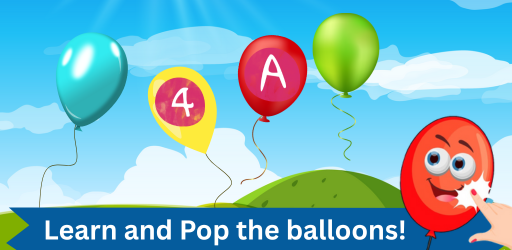Best Writing Apps For Kids And Teens
Gadgets and devices flooded our everyday life. We use them as maps, photo cameras, and even as tools helping to type my essay. We have a lot of apps – mostly social media – that we spend hours on. And our kids are copying us inevitably. They have their own small area of interest that includes YouTube shows, online games and strange apps that record videos. Parents tend to hate giving a lot of screen time to their children. Adults see that the results of an hour spent behind the screen are usually mood swings, red eyes and even more addiction to the gadget.
But, good news is that not every usage of a smartphone or tablet is bad for the kids. In fact, there are a lot of ways to engage skills and motivation to study with gadgets. There are apps and services designed especially for turning time wasted behind the screen to the time used for good.
For example, if a child loves computers and is dreaming of writing own games someday, there are apps that teach programming in game form.
Creative kids have applications that teach them how to draw, make music, or even to write. And write not just school essays or reports – to write creatively, without limits.
Why Is Creative Writing An Important Skill?
The world of a child’s fantasy is very fragile. It must be strongly protected from the annoying clumsy temptations of the world. The ability to think outside the box gives the little person a ticket to the future. Adults have to give a child room for imagination, let him plunge into the world of fantasy. The more developed the imagination in childhood is, the more creatively a person will think their entire life.
Many people think that bright creativity is a gift. One can agree with this. Yet, even innate talents can remain undisclosed, if you do not pay enough attention to them. The development of children’s creativity is not always a simple, but a necessary process.
And writing is one of the best tools to enhance it, even if a kid will not grow up as the next Dostoevsky. The skills of making new things, developing a plot, keeping within a storyline, imagining the ending, will pay back in any future job.
Plus, it eliminates grammar mistakes. and makes the kid’s speech more fluent and natural. If one wants to speak smoothly, one should read and write more. And it is always better to start early.
How To Learn How To Write
Schools and kindergartens very rarely teach kids to create their own stories and worlds. So, the main focus will be on the parents.
Creating tales
The first method is good even for small kids – you should start making up little fairytales with your children. They can be silly and not even written down – but the child should be in the process. Join your kid while he is playing with toys – and try to engage him into creating a story with them. Develop main characters – they can be teddy bears or airplanes, create a setting – a forest, a desert, a town. Then develop a storyline with the beginning, climax and the ending. Explain to the kid the importance of the plot and repeat the tale when you made it.
Prompts
When a kid is a little bit older, they can start creating stories themselves. You just have to give them prompts. It can be a picture, an animal, a location – anything! Point a child’s attention to a thing and ask to imagine a story about it. A kid can write it down or simply narrate it to you. Later, the prompts can be in written form, like characters or a sentence that should begin a story.
Apps
Parents have their own adult jobs and responsibilities. Sometimes writing and creating is just not your thing, sometimes you run out of ideas or want some rest. That’s when the gadgets come in hand. Download a couple of creative and best writing apps and look at your child’s progress. Plus, fast typing is also a useful skill.
Best Writing Apps For Kids
Here are the best applications for teaching children creativity and making stories.
1. Letter School
One of the most famous writing programs for kids. This software helps children learn to write letters and numbers. It guides children in four steps for each letter of the alphabet (upper and lower case) and numbers from 0 to 9. Kids really love this app. Attractive animations and sound effects encourage them to practice often. Plus it has a choice of exciting games for writing.
2. Narrator AR
This app uses the newest technologies available! It is an augmented reality program that supports preschool writing in a fun and inspiring way. Children from 3 to 5 years old will find this app the most interesting. They will have an exciting AR experience. Different reality encourages children to write words and letters with pen and paper. It has fantastic graphics and sound.
3. Writing Skills
This service teaches writing skills to students by guiding through the process. This includes many different aspects. It teaches various types of writing, sentences, and choosing the right words. It also helps to create characters for the story – and does not forget about grammar. This is an ideal way to encourage students to write every day.
4. Diary for Kids
This is a fun diary app for creative kids ages 5-13 to express themselves, take photos, and draw. One can even create their first address book. You can also try collecting newspapers or magazines in this app. It helps children improve their writing skills and develop creativity and increased confidence. If a kid wants to practice storytelling and memorizing your own story, this app is ideal.
5. Night Zookeeper
This is an entertaining program for writing and playing. The base for the app is a popular series of magic books. It encourages and helps children (ages 6 to 12) write creatively. It also teaches grammar, spelling, vocabulary, and photographic skills. All through instruction and play in series.
Frequently Asked Questions
1. What are some of the best writing apps available for kids and teens?
Some of the best writing apps available for kids and teens include Werdsmith, Evernote, Google Docs, Microsoft Word, and iA Writer. These apps offer various features and functionalities to support writing tasks and creative expression.
2. What features and functionalities should I look for when choosing a writing app for my child or teen?
When choosing a writing app for your child or teen, consider features such as a user-friendly interface, spell-check, grammar-check, word count, formatting options, cloud storage, collaboration capabilities, and the ability to export or share documents. Look for apps that align with your child's specific needs and preferences.
3. Can these writing apps help improve my child's writing skills?
Yes, these writing apps can help improve your child's writing skills. They provide a platform for practicing writing, organizing thoughts, editing and revising work, and receiving feedback. Writing apps often offer tools and resources that can enhance creativity, grammar, spelling, and overall writing proficiency.
4. Are these writing apps suitable for different age groups and skill levels?
Writing apps cater to different age groups and skill levels. Some apps are designed for younger children and offer simpler interfaces and prompts, while others are more advanced and suitable for teens and older students. Consider the age appropriateness and complexity of the app to ensure it aligns with your child's abilities.
5. Are there any costs associated with using these writing apps, or are they all free?
The availability and cost of writing apps vary. Some apps offer free versions with limited features, while others may require a subscription or one-time purchase for full access. Consider your budget and the value the app provides when deciding whether to invest in paid options. Many free apps offer sufficient functionality for basic writing tasks.

Improve your Child's Reading Comprehension Skills Through an App!
Reading Comprehension Fun Game helps parents and students improve reading skills and ability to answer questions. This English Reading Comprehension App has got the best stories for kids to read and answer related questions!