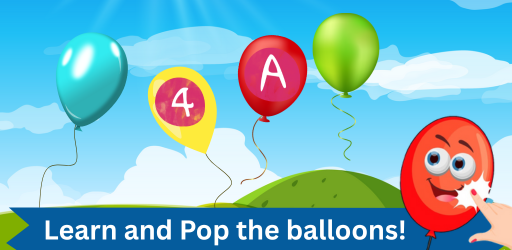Description
The MIT Media Lab collaborated with Tufts University’s DevTech Research Group to create the Scratch Junior Coding App, which complements the Scratch computer language that so many schools and kids are aware of. ScratchJr is free for iPad and Android devices to install.
Scratch Junior is an iPad app that teaches computer coding and media production at a younger age. The app’s design and visuals are outstanding, and it’s incredibly simple to use. Example projects and individual creations are separated into two sections. The Scratch Jr app recommendation is that the learner tries out the basic projects and really gets a sense of how the code works, and then picks the Book icon to go at the guidelines and layout.
Once the learner is familiar with the UI and what each Block program performs, they may develop and use their own projects. The Scratch Jr coding programs are more akin to short story animations, and while the character’s interaction is minimal, the options are limitless, keeping learners interested and motivated for hours. Scratch coding for kids is one of the best ways to involve children in what will be deemed necessary for survival in just a couple of decades.
Students create figures that move, jump, dance, and sing by clicking together visual programming elements. Kids seek to resolve issues, develop projects, and express them artistically on the computers as a result of this process. They also help the development of early-childhood reading and math by using arithmetic and language in such a relevant and compelling environment. Students don’t only learn to code with ScratchJr; they code to learn.
MAIN FEATURES
* Drive Across the City. Students pick a background and a character and use a motion block to make a car drive across the city.
* Run a Race. Students use the speed block to speed up or slow down a character.
* Sunset. Students learn how to make a character disappear.
* Moonrise after sunset. Students learn how to add a new page to change scenes.
* Spooky forest. Students make multiple characters with their own scripts.
* Dribble a basketball. Students learn how to use the repeat block to dribble a basketball.
* Dance party. Students use sound and motion blocks and start again blocks to make characters dance.
* Meet and Greet. Students use the envelope to send a message from one character to another.
* Conversation. Students send multiple messages among characters using different colored envelopes.
Supported Devices: Our apps are supported by all types of Android and iOS devices.
Android:
Our apps are supported on all major Google Android Phones and Tablets:
- Samsung
- OnePlus
- Xiaomi
- LG
- Nokia
- Huawei
- Sony
- HTC
- Lenovo
- Motorolla
- Vivo
- Pocophone
iOS:
Our apps are supported on all iPad devices and iPhones:
- iPhone 1st generation
- iPhone 3
- iPhone 4,4S
- iPhone 5, 5C, 5CS
- iPhone 6, 6 Plus, 6S Plus
- iPhone 7, iPhone 7 Plus
- iPhone 8, 8 Plus
- iPhone 11, 11 Pro, 11 Pro Max
- iPhone 12, 12 Pro, 12 Mini
- iPad (1st-8th generation)
- iPad 2
- iPad ( Mini, Air, Pro)