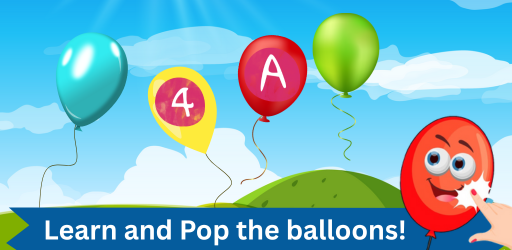How to redeem an In-app Purchase promo code on iPhone/iPad
We at TheLearningApps often give out our In-app Purchase promo codes to the parents and teachers who are interested in trying out the full version of our Educational Apps for free. The redemption process for these Promo codes can sometimes be confusing. So Here’s a quick guide to walk you all through it!
To Redeem an In-app Purchase Promo Code in your iPhone/iPad:
1) Get your Code Handy
You will be provided a Promo Code by TheLearingApps which should look something like “AYD6EIQW4EW7”.
2) Open The App Store
Tap on the App Store icon from the home Screen of your device to open the App Store.

3) Scroll To The Very Bottom Of The App Store And Click Redeem
Scrolling to the very bottom of the app store will bring up quick links like “Redeem”, “Send Gift” and “Add Funds to Apple Id”. Click Redeem and wait for a pop up.

4) Type in your Apple ID Password and click OK
The pop up will ask you to type in you Apple ID password for security reasons. Then click “OK”.

5) Click on “You can also enter your code manually”.

6) Enter the Promo Code and Click Redeem.

7) The In-App Promo code is redeemed, Click “Done”.

8) Download the Educational App from the link provided to you by TheLearningApps.
Use the link to download the App manually in your device.

9) Open the app & Enjoy
Once done, your In-App purchase will be successfully restored and you will be able to enjoy the complete and Ad-free version of the app.