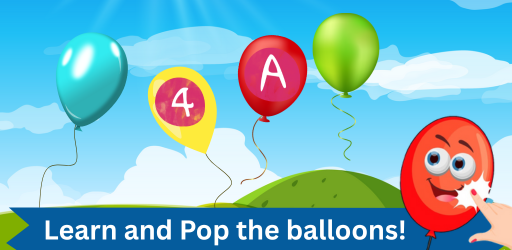Download Howjsay Pronunciation App for Kids





Key Features of Howjsay Pronunciation App
Comprehensive Howjsay Database
Howjsay boasts an impressive database of over 150,000 entries, including words, names of places, foods, and even foreign words. Each pronunciation is carefully researched and recorded by real speakers, ensuring accuracy and authenticity. Whether you’re looking for the pronunciation of a common word or a niche industry term, Howjsay has got you covered.
British English with World English Alternatives
One of the standout features of Howjsay app is its inclusion of both British English and World English alternatives. This means that you can choose the pronunciation that suits your needs and preferences. Whether you’re learning British English or need to adapt your pronunciation for an international audience, Howjsay has the flexibility to accommodate your kids’ needs.
History Feature
Ever come across a word and forget its pronunciation later? With Howjsay’s history feature, you can easily browse your previous entries and revisit the pronunciations. This is especially useful for language learners who are constantly encountering new words and want to reinforce their pronunciation skills.
Authentic Sounds
Howjsay stands out from other pronunciation apps by using authentic quality of sounds recorded by real speakers. This means that you won’t be stuck with synthetic or robotic pronunciations that can sometimes sound unnatural. With Howjsay, you can be confident that you’re learning from the best.
Integration with Leading English Pronunciation Website
Howjsay shares the same database This ensures that the app is regularly updated with new words and topical vocabulary. By using Howjsay, you’re tapping into a vast pool of knowledge and staying up-to-date with the ever-evolving English language.
How to Use It
Online Version (Free)
Using the Howjsay app online is quick and easy. Simply enter the word you want to pronounce on the website, and the page will display it in pink text. Hover your mouse over the pink word, and you’ll hear the pronunciation. howjsay also provides links to Google definitions and translations for further context.
Browser Plugins (Free)
For a seamless browsing experience, install the Howjsay browser plugin. Once installed, simply select a word on any webpage and right-click to see the “Pronounce” option. Clicking on this option will open a new tab with the selected word entered into howjsay.com. Make sure your volume is not muted or too low, and if you miss the pronunciation, you can hover over the word on howjsay.com to hear it again.
Why I Love Howjsay
As an educator, I find Howjsay to be an invaluable tool for helping my students improve their pronunciation. The simplicity and functionality of the app make it easy to use, even for beginners. With Howjsay, my students can practice pronunciations independently, reinforcing their learning and building confidence in their spoken English.
Additional Information
Howjsay is a talking dictionary of English pronunciation. It allows you to easily check how words sound without learning any phonemic symbols. It uses audio from real speakers!
Key Features:
- Over 150,000 entries with approximately 250,000 spoken pronunciations
- One-click access to fast, clear sounds
- All pronunciations are carefully researched before inclusion
- British English pronunciation with World English alternatives
- British and American spellings
- History feature allows you to browse previous entries
- All sounds are authentic – no synthetic sounds are used
- Same database as the world’s leading English pronunciation, with Howjsay regular updates and addition of new topical words
- Many foreign words, names of places, foods, people, etc.
- A unique and valuable resource for both native and non-native speakers – speak with confidence and fluency!
How to Use:
- Online version (free): Enter the word on the website and hover over the pink text to hear it pronounced.
- Browser plugins (free): Select a word on any webpage, right-click, and choose “Pronounce” to open a new tab with the selected word entered into howjsay.com.
- iPhone and Android apps (roughly £2 each): Enter a word in the app and hear it pronounced instantly.
Conclusion
In a nutshell, Howjsay app for kids is the ultimate talking dictionary for English pronunciation. With its extensive database, accurate pronunciations, and user-friendly interface, it’s a must-have app for language learners, professionals, and anyone looking to refine their English pronunciation skills. Whether you choose to use the online version, browser plugins, or mobile apps, Howjsay will be your reliable companion on your pronunciation learning journey. Download howjsay app today and unlock the power of confidence and learn fluent English communication.
Get started with Howjsay today and take your English pronunciation to the next level!
Supported Devices: Howjsay English Pronunciation App for kids is supported by almost all types of Android and iOS devices.
Android:
Our Howjsay English Pronunciation App is supported on all major Google Android Phones and Tablets compatibility given below:
-Google Pixel
-Samsung
-OnePlus
-Nokia
-Huawei
-Sony
-Xiaomi
-Motorola
-Vivo
-LG
-Infinix
-Oppo
-Realme
-Asus
-Nothing Phone
iOS:
Howjsay English Pronunciation App for iOs devices supported compatibility is given below:
iPhone
Requires iOS 14.0 or later.
iPad
Requires iPadOS 14.0 or later.
iPod touch
Requires iOS 14.0 or later.