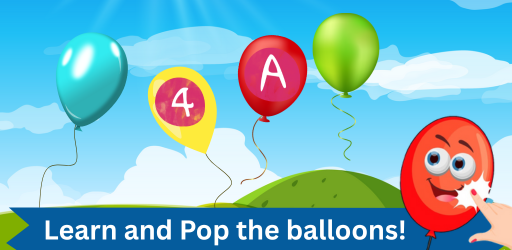GeoGebra Geometry App For Kids




Description
In GeoGebra Geometry app, with the free geometry tools, you can create circles, angles, rotations, shapes, lines, and much more with ease and help every step of the way. Geometry won’t seem much intimidating after you start using and practicing with the GeoGebra Geometry app. For example, create triangles with ease by dragging points, drawing parallel lines, connecting circles, and saving and sharing your creations. GeoGebra is used by millions of individuals all over the world to discuss math and science.
To get kids to create shapes, lines, and angles, use the GeoGebra Geometry app’s geometry tools. Students may utilize the shape recognition tool to produce free-form sketches or use the various drawing tools to mix lines, arcs, and circles to construct complicated shapes provided in this amazing geometry app. Students may measure the length or area of their forms after they’ve been produced, as well as watch changes by spinning and reflecting them. This geometry app, which is available for free, is simple for kids to use for assignments. Make sure students know where to go for guidance with each sketching tool, in the geometric drawing app, by directing them to the Help button. If need be, the students may share the screens with professors instantly from the app once they’ve done making their geometrical shapes with the GeoGebra Geometry drawing app.
MAIN FEATURES OF GEOGEBRA GEOMETRY
For the teachers, there can be an easy way to test the students with all the geometry tools online, through the GeoGebra geometric drawing app. In this app, Exam Mode is a digital option that you can choose during an exam. When in full-screen mode, this feature displays a timer indicator during the test, and when a student leaves the app, a red progress bar appears.
• Create constructions with points, lines, circles, polygons, and angles
• Explore interactive geometry by dragging points
• Measure lengths and areas
• Transform shapes by mirroring, rotating and dilating them
• Try advanced constructions with conics and locus lines
• Investigate construction steps to get deeper understanding
Supported Devices: Our apps are supported by all types of Android and iOS devices.
Android:
Our apps are supported on all major Google Android Phones and Tablets:
- Samsung
- OnePlus
- Xiaomi
- LG
- Nokia
- Huawei
- Sony
- HTC
- Lenovo
- Motorolla
- Vivo
- Pocophone
iOS:
Our apps are supported on all iPad devices and iPhones:
- iPhone 1st generation
- iPhone 3
- iPhone 4,4S
- iPhone 5, 5C, 5CS
- iPhone 6, 6 Plus, 6S Plus
- iPhone 7, iPhone 7 Plus
- iPhone 8, 8 Plus
- iPhone 11, 11 Pro, 11 Pro Max
- iPhone 12, 12 Pro, 12 Mini
- iPad (1st-8th generation)
- iPad 2
- iPad ( Mini, Air, Pro)